Environment Sustainability
Objective: The purpose of carrying out a Environment Sustainability is to enable the employer to take the day to day measures of necessary environment parameter for the Site for trace and minimize the threats and health protection of workers.
Below steps to be followed to manage Environment Sustainability in a Site:
- Submit Environment Sustainability : Environment Sustainability can be submitted by any user who do Environment Sustainability.
Note :
- Any person who do Environment Sustainability assessment can submit it.
- Environment parameter will be shown as per mapped in Master for Respective site.
- Once the data is saved for the day, it will be shown as Read-only.
SUBMIT ENVIRONMENT SUSTAINABILITY
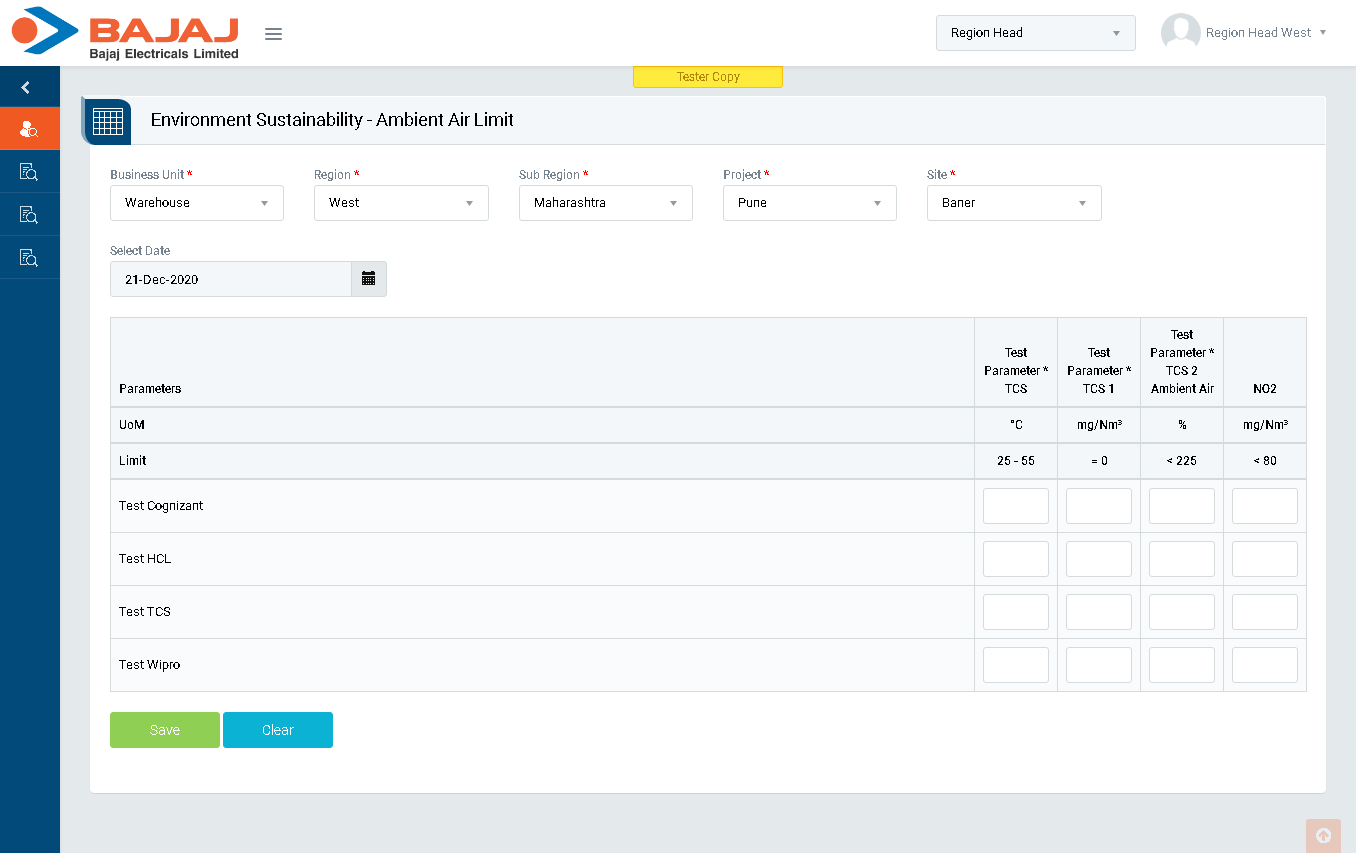
Image 8
- Login as the user who do Environment Sustainability and go to Environment Sustainability | Environment Sustainability-Parameter screen (Image 8).
- Enter mandatory details.
- Add Environment Sustainability Parameter data reading/measurement for the selected date (Image 8A).
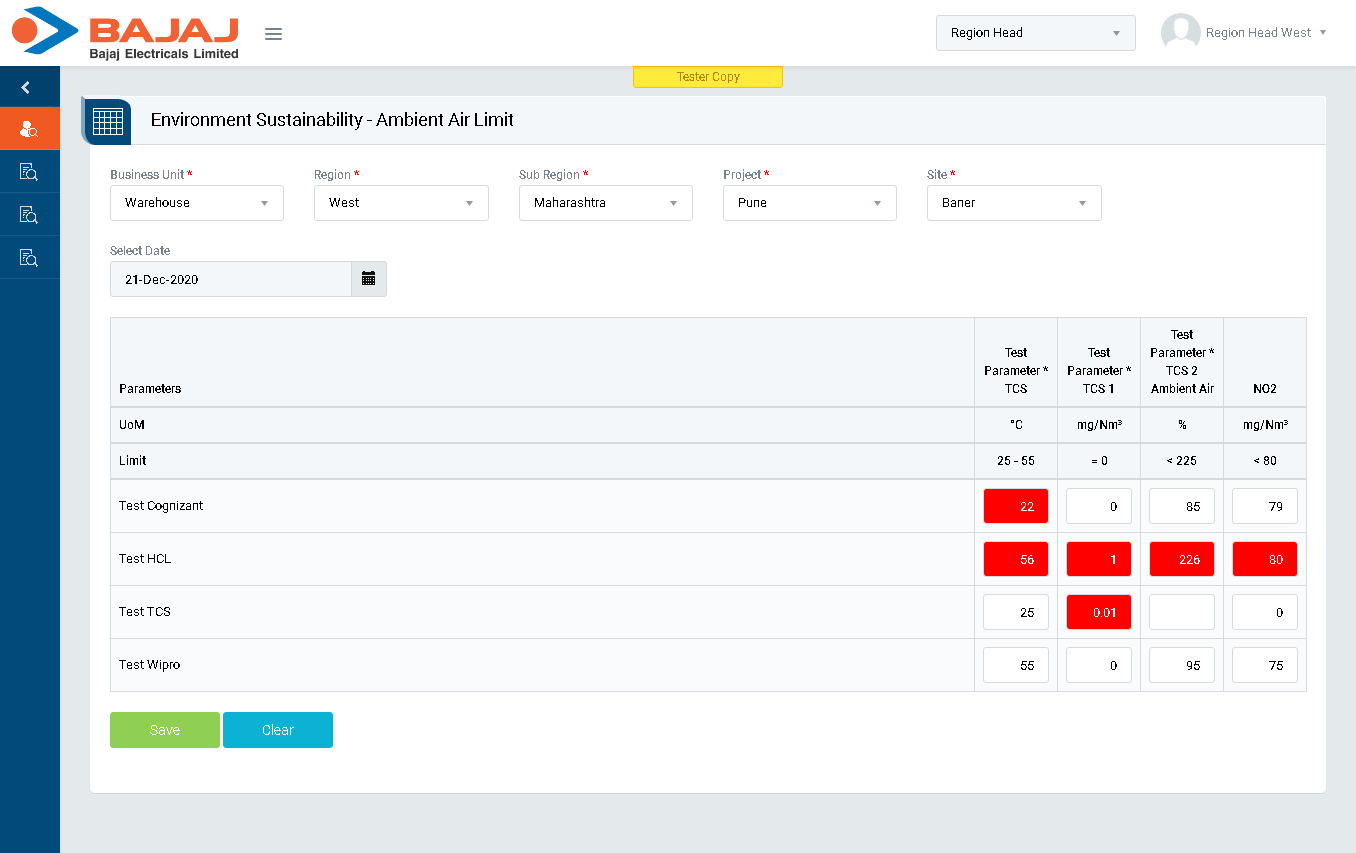
Image 8A
- Click on Submit button to save the data for the selected day.
- It will be shown as Read-only (Image 8B).
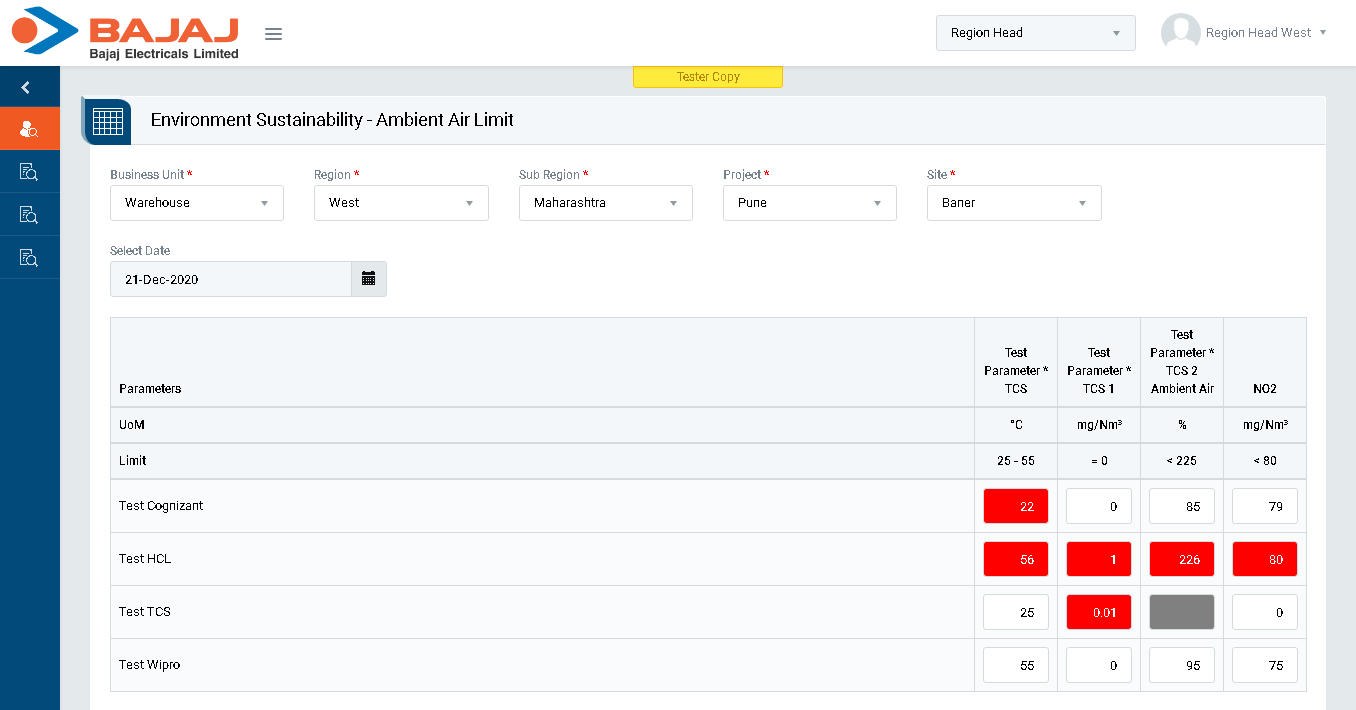
Image 8B
Note :
- The fields marked with * are mandatory to be filled.
- Any employee can submit Environment Sustainability.
- Environment Sustainability for a specific date will only be added once then, it will be shown as read-only to anyone who has access to.
- Parameter whose values will be out of range then it will be shown in Red.
- Parameter whose values are not filled will be shown in Grey.