Action Item
Objective: To manage and track tasks/action items assigned to a power user in the system.
Below steps to be followed to complete a track action item(s) in the system:
- Recommend Action Item against an EHS activity : Add action item(s) against an EHS activity such as Incident Investigation, EHS Observation, etc. Assign the action item(s) to the responsible person who will conduct it.
- Perform Action Item(s) : The person to whom action item is assigned will conduct and complete it.
- Review Action Item(s) : It goes to “Cluster HSE Head” for review.
RECOMMEND ACTION ITEM AGAINST AN EHS ACTIVITY
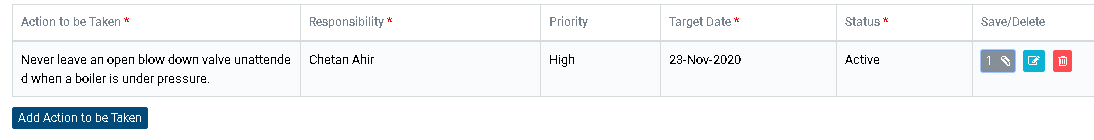
Image 3A
- Add action item(s) against an EHS activity such as Incident Investigation, EHS Observation, etc. Assign the action item(s) to the responsible person who will conduct it. (Image 3A)
Note :
- The fields marked with * are mandatory to be filled.
- Action item can be assigned to Specific System User.