EHS Observation
Objective: It allows user to record EHS Observations done in Project/Site in the system.
Below steps to be followed to complete an EHS Observation report:
- Report EHS Observation : To create new EHS Observation. Observation shall be done and reported by any system users.
- Review EHS Observation :
- Reported observation will get auto approved and Action item shall get assigned to concern responsible.
- Once Action item completed by concern responsible, it shall be reviewed by “Cluster HSE Head”.
- If not valid, “Cluster HSE Head” shall send it for correction else it will get marked as closed.
Note :
- Any of the power can report can do EHS Observation
REPORT EHS OBSERVATION
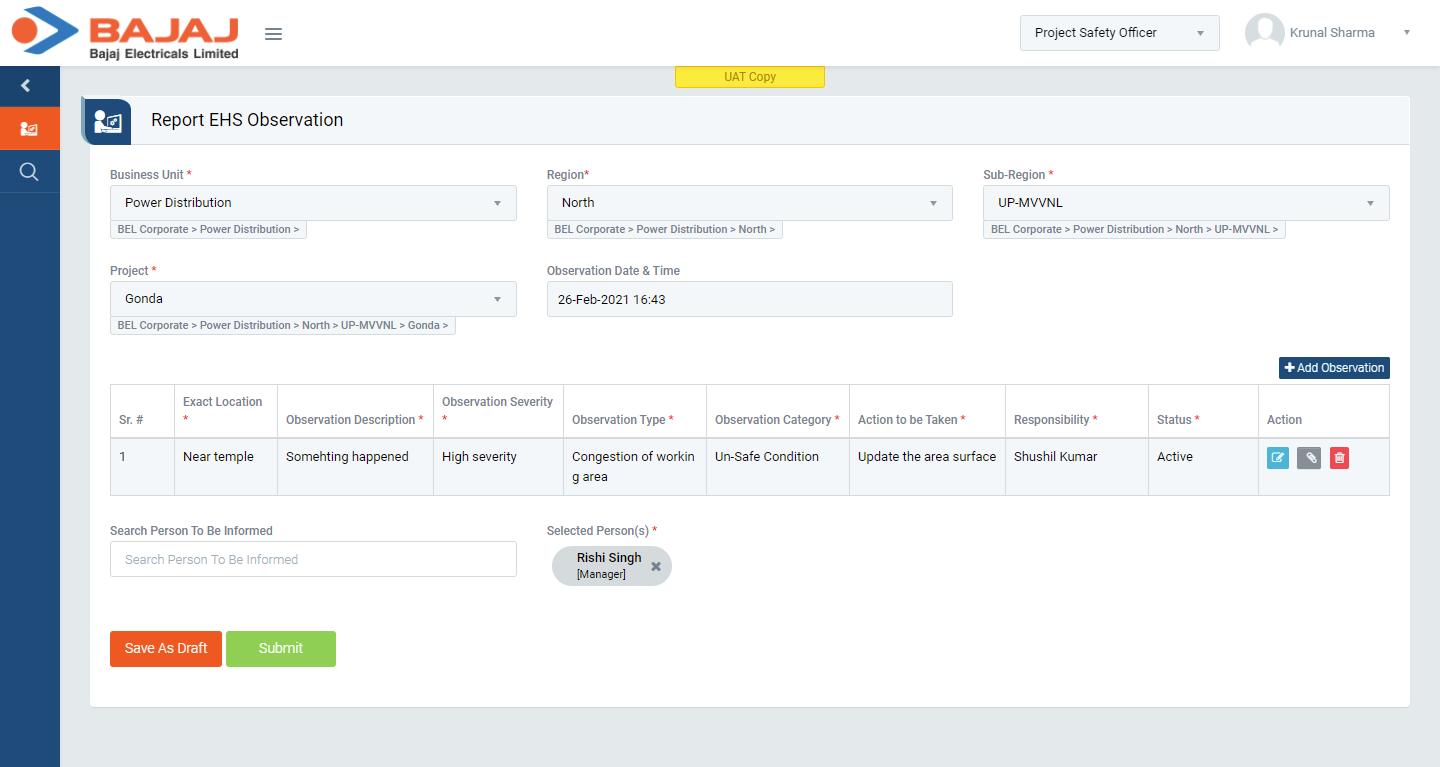
Image 4A
- Go to EHS Observation | Report EHS Observation screen. (Image 4A)
- Enter the Business Unit, Region, Sub-Region, Project, Site, Department, Contractor in auto complete text box. (Business Unit, Region, Sub-Region, Project, Site, Department, Contractor will be displayed automatically when have single value or first 3 characters are typed)
- Click on “Add Observation” button, fill all required information along with “Action to be taken” and “Responsible” with observation status.
- Click “Submit” button to save the data. Completed observations shall get automatically go for review of “Cluster HSE Head”.
Note :
- Observation shall be reported by any system users.
- The fields marked with * are mandatory to be filled.