Training Management
Objective: Training Management is a system to organize training delivery, curriculum, faculty, participant, individual records and communication in the system.
Below steps to be followed to manage training in a project:
- Training Plan : Create an annual training plan for a specific subject.
- Schedule / Un-Schedule Training : Initiator will add trainer faculty & participants from their own hierarchy and Schedule Training. Once the Training is Scheduled, Initiator can mark it Complete, can Prepone or Postpone and can Cancel it if not necessary.
Note :
- Initiator will plan for the Training session.
- Initiator can be any.
- Trainer, Facilitator, Initiator will conduct training. Whose entry will be marked by Initiator in Schedule / Un-Schedule Training.
PLAN TRAINING
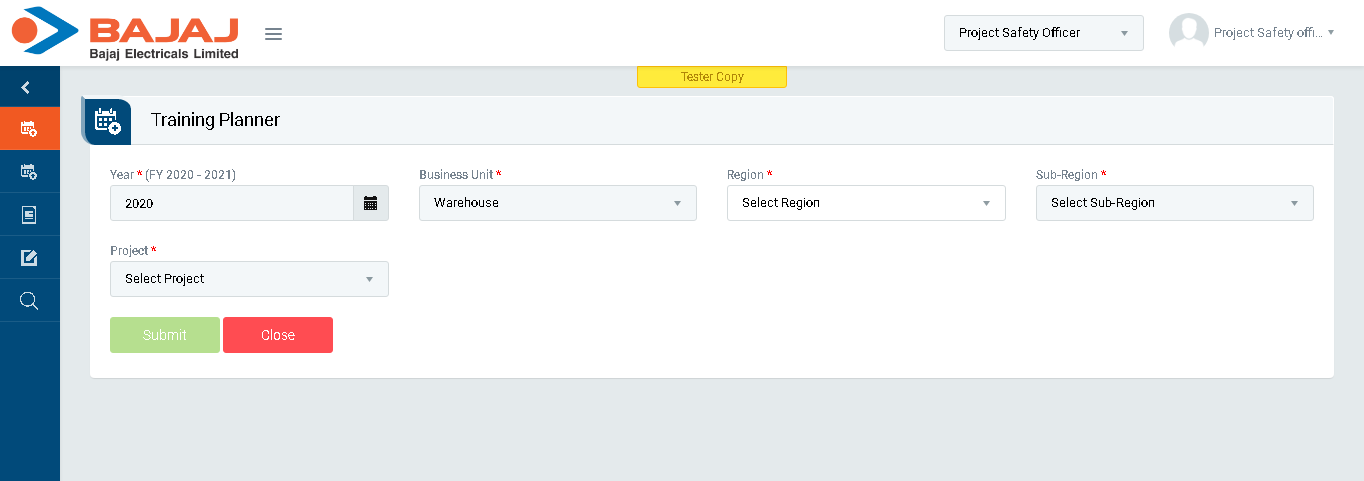
Image 6
- Login as Initiator and go to Training Management | Training Planner screen. (Image 6)
- Select Project and Year.
- Click “Add Plan” button.
- Select “Training” and select month in which training will be conducted and save it.
- Selected month column will be filled with “New” button now. (Image 6A)
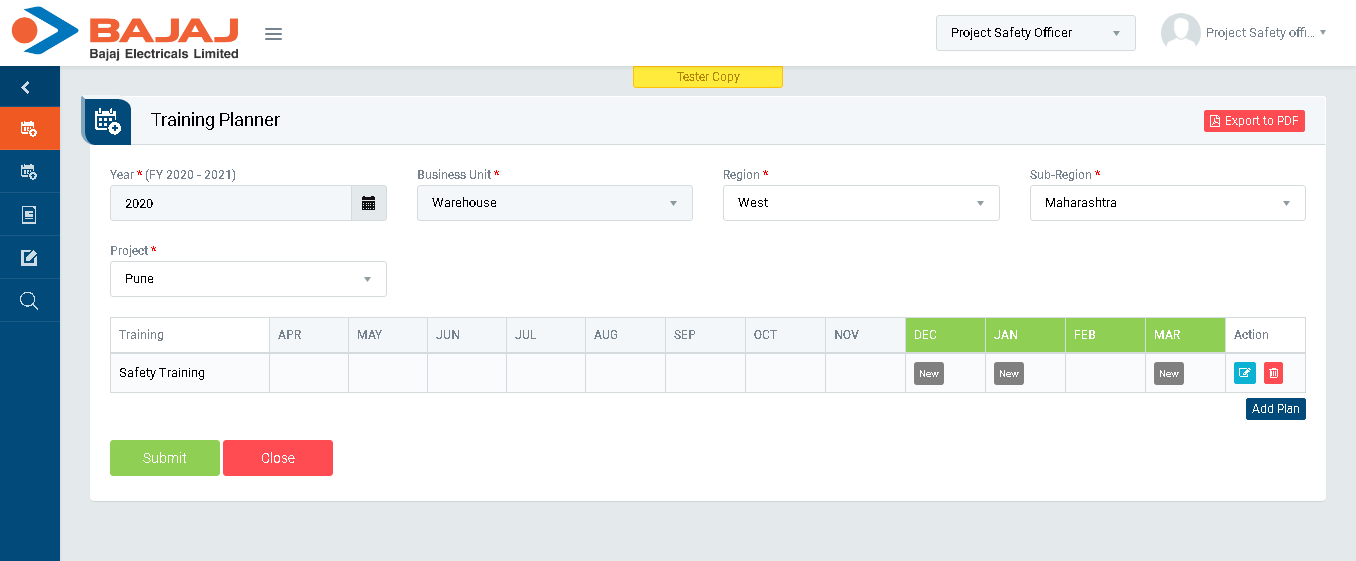
Image 6A
- Click “Submit” button to save and create plan.
- Selected month column will be changed from “New” to “Action Pending” button now. (Image 6B)
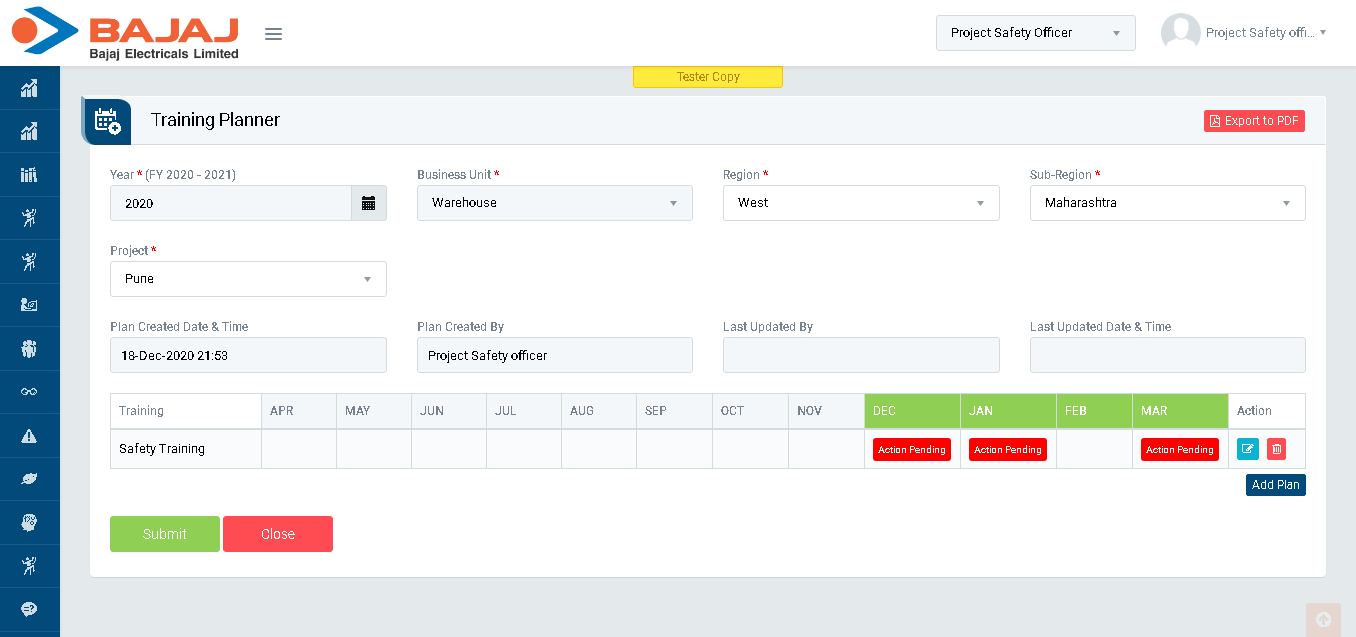
Image 6B
Note :
- Initiator will plan for the Training session.
- Trainer, Facilitator, Initiator will conduct training.