Internal Audit
REVIEW AUDIT
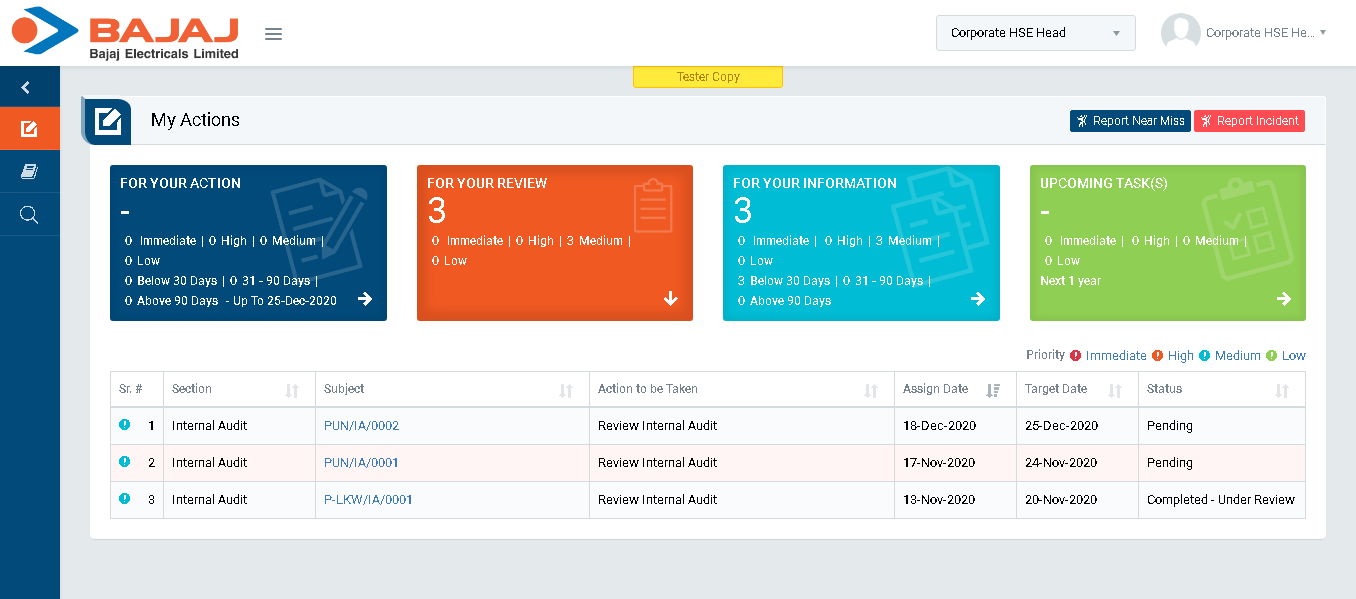
Image 5M
- Login as Auditor and go to My Tasks | My Actions (Image 5M).
- Click on a particular subject in subject column in “FOR YOUR REVIEW” section to open the task in different tab.
- Audit details which are assigned by Management Appointee and filled by Auditor will be populated.
- View/Refer and Review data in all sections.
- In “Send For Approval” section, select “Accept” Action from Next Action drop down and click Submit button to Close the audit. (Image 5N)
- To take action against a particular audit select action from drop down list in Next Action section.
- Accept : If Accept is selected then the audit will be closed & not need to enter comment then.
- Send back for correction : If Send back for correction is selected then the audit report will be rejected & go back to auditor for re-submit & the comment is mandatory to enter then.
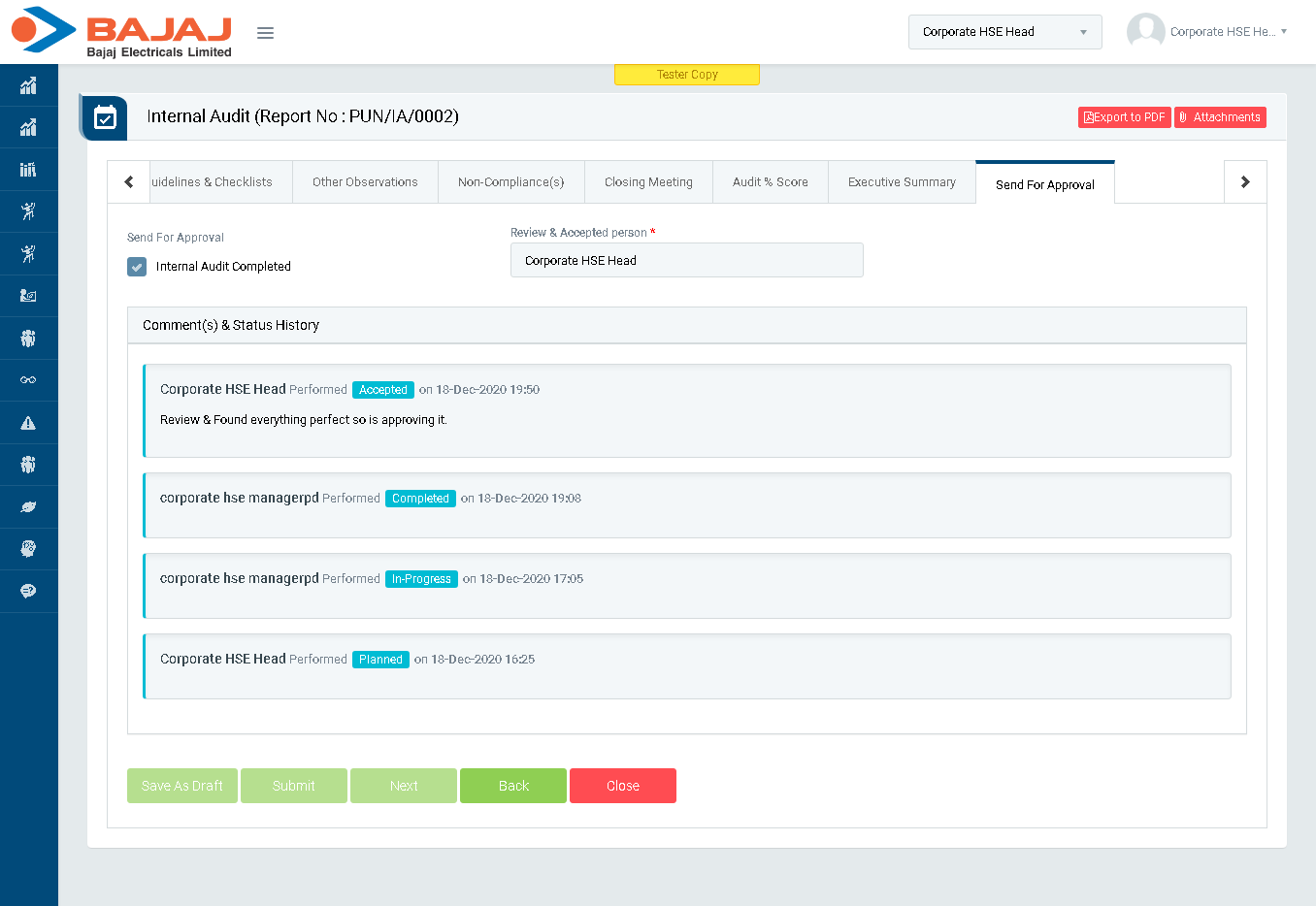
Image 5N